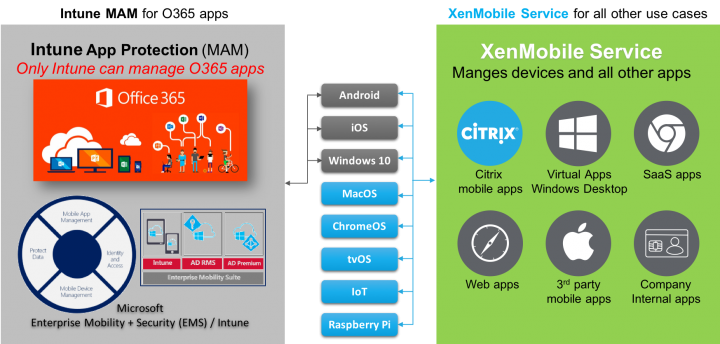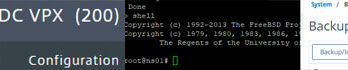Table of Contents [hide]
What is going on?
As you know, that if you do anything with Enterprise Mobility Management and Office365 apps for Bring Your Own Devices (BYOD) or Company Owned Devices (COD), you can hardly do anything without Microsoft EMS/ Intune these days. We all know the most popular Office365 apps: Word, Excel, Outlook and PowerPoint. Other Office 365 apps like Microsoft SharePoint of Microsoft Dynamics 365 may be less popular but are still mission critical for organizations.
I have yet to encounter an organization that only uses Microsoft Office 365 apps on mobile devices. How about you? Mobile app deployment of most enterprise organizations these days looks like this:
- Office 365 apps.
- Other native mobile apps.
- Custom build apps.
- Web and SaaS apps.
- Virtualized apps.
So, all these corporate apps have to be delivered to the end user on their device. It also means that you, as the company, want to have an insight in what is going on in these apps. The data in these corporate apps is yours, so you want to know how your data is being handled by the app on the user device? How is the user experience, regardless of internet being slow or even not available? Or on what platform does my app run? Your IT department wants to be able to answer all these questions.
How do we do it?
This is where Citrix Endpoint Management comes in! It allows us as IT to protect and isolate corporate data and apps from personal apps and data. Do you worry about how to deliver your corporate apps to the user? Stop worrying because with Citrix Endpoint Management comes with an app store. This is a secure and private app store specifically designed for the enterprise. In this app store you can use corporate apps and public apps. You need a public app to stay on a specific version for say compliance reasons? No problemo with the app store integrated in Citrix Endpoint Management. The Citrix Endpoint Management Appstore allows you to use apps from public app stores with your corporate policy on them! How cool is that.
Citrix Endpoint Management also delivers functionality like exchanging data and documents between Office 365 apps and corporate apps. That is not all. Because Citrix Endpoint Management can deliver per-app-micro-vpn. Your IT department can guarantee how data in motion is being handled. This is where Citrix Application Delivery Controller (ADC) comes in play. Formerly known as NetScaler, ADC can provide per-app functionality for all the corporate mobile apps. See the diagram below.
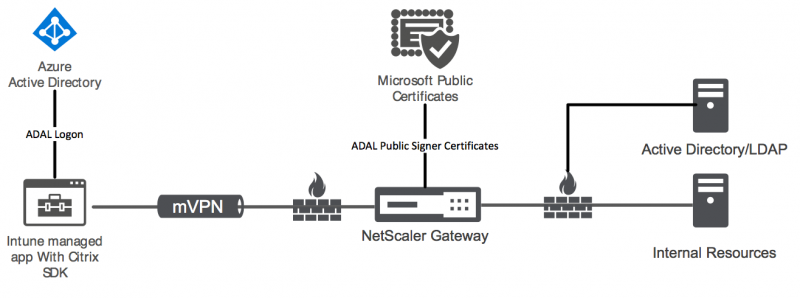
Let’s say that your employee is on the other end of the world and needs access to that very important research document? No worries. ADC will make sure that the session to deliver that document to the mobile device is fully secured and encrypted. Also, when the document is on the mobile device, Citrix Endpoint Management will secure that data at rest. How cool is that!
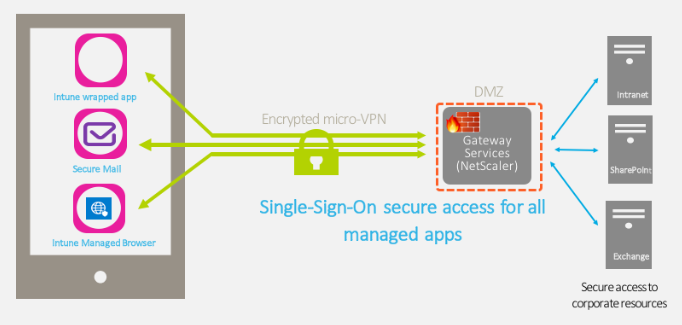
Security nirvana does exist!
It does when you use Citrix Endpoint Management with Microsoft EMS/ Intune. I often get the question: Vikash, why do you need Citrix Endpoint Management when you have Intune? My answer then is simple: Do you want first-class security, enhanced user experience and flexibility for apps and devices? You need Citrix Endpoint Management with EMS/Intune.
Let me explain. With Citrix Endpoint Management we can see what is going on in the communications layer for every user and every session and every app. That means we can deploy access policies based on app, user or device. And with device I mean not only mobile devices but also laptops and tablets. All these devices in the end-user space can now be made fully compliant with your corporate IT security policy! Amazing.
Interaction between Office 365 apps, ShareFile and Secure Mail (Citrix mobile apps) is seamless. Citrix makes that possible, because they use Microsoft EMS SDK. The data on the device stays in the secure enclave provided by Citrix Endpoint Management. While other vendors need to make a so-called bridge to exchange data between Office 365 apps and their corporate apps, Citrix mobile apps are “Intune-enlightenedâ€Â. Below is an overview of the seamless interaction.
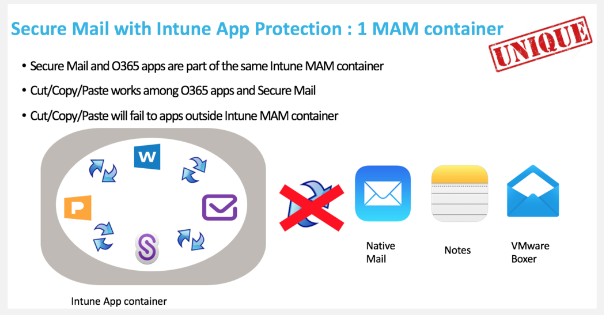
I am convinced!
Let’s face it. If you have Office 365 apps running on mobile devices, then you need an EMS / Intune infrastructure! Because you want to know what happens with your corporate data on those devices right? No questions there, if you ask me. But nowadays with security being more and more a critical aspect for enterprises you want to be at your a-game. Citrix Endpoint Management enables you just to do that. Let’s talk bullet points here:
- Do you have Exchange on-prem? Regardless you want the higher level of security with the per-app vpn option.
- Security for data in motion and data at rest.
- Fine grained setup of policies for Mobile Device Management and Mobile Application Management.
- Seamless integration of all Office 365 apps with Citrix Secure Mail. It just works.
- Single pane of glass to manage different devices and platforms.
- Wide range of supported devices (MacOS, ChromeOS, tvOS, Raspberry Pi, Android, iOS, Windows 10).
- Enterprise app store for all your corporate apps.
Below is an architectural overview of how Office 365 apps can be integrated with Citrix Endpoint Management.