
VMware VCF – Set up VMware Cloud Builder Appliance and Deploy VCF
And after carefully planning we can deploy VMware VCF! In this video, I will show you how to use the VMware Cloud Builder Appliance and deploy VCF.
Pragmatic IT Solutions

And after carefully planning we can deploy VMware VCF! In this video, I will show you how to use the VMware Cloud Builder Appliance and deploy VCF.

In this video, I will show you what DNS records you need to have in place before starting the deployment of VMware VCF.
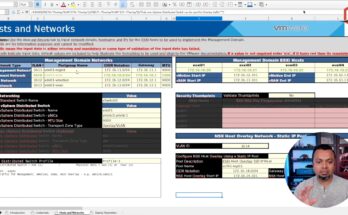
Before you can start with the deployment of VMware Cloud Foundation (VCF), you need to set up your networks and VLANs. In this video, I will show you how to set those up and make sure that your VCF installs flawlessly.

Before you can install VMware VCF, you need to prepare the ESXi hosts. There are some settings and requirements. In this video, I’ll talk you through those configuration steps so that installing VMware VCF will be a breeze.
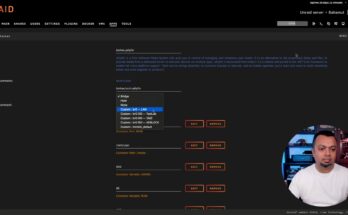
Unraid makes it very easy and intuitive to use VLANs for your docker containers. In this video I will show you how to add them and then how to use them when creating a docker container.

Here is how you can change the password policy (call it complexity) for user accounts on VMware vCenter 8. You can adjust the password expiration time, or disable it completely if you need to.