When you trust your personal and private account information to a password manager, you want to ensure you have reliable backups.
In my last video, I showed you how to set up Vaultwarden as a self-hosted password manager, and in this video, I will show you how to have a reliable and consistent backup of that password database. Now you are ready, in case disaster strikes and you need to restore your Vaultwarden password database.
Please find my docker-compose stack below to get you started:
version: "3.8"
services:
vaultwarden_backup:
image: bruceforce/vaultwarden-backup
container_name: vaultwarden_backup
restart: unless-stopped
init: true
volumes:
- /home/vikash/docker/vaultwarden/data:/data/
- /home/vikash/docker/vaultwarden_backup/backups:/backups/
- /home/vikash/docker/vaultwarden_backup/logs:/logs/
environment:
- BACKUP_DIR=/backups/
- LOG_DIR=/logs/
- CRON_TIME=0 5 * * *
- DELETE_AFTER=30
- TIMESTAMP=true
- BACKUP_ON_STARTUP=true
- BACKUP_ADD_DATABASE=true
- BACKUP_ADD_ATTACHMENTS=true
- BACKUP_ADD_CONFIG_JSON=true
- BACKUP_ADD_ICON_CACHE=true
- BACKUP_ADD_RSA_KEY=true
- LOG_LEVEL=INFO
- TZ= Europe/Amsterdam
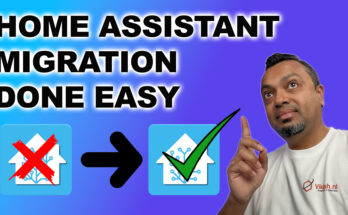

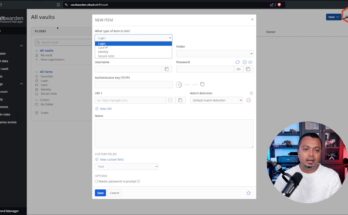
Hi,
really nice to have a backup automated system.
Thanks for the video.
Could you please share the docker compose you use?
Much appreciated
Regards
BioLogico
Hi! I have added the docker compose now, it must’ve slipped when creating the post. Thank you for pointing that out. Take care and see you in the next video!