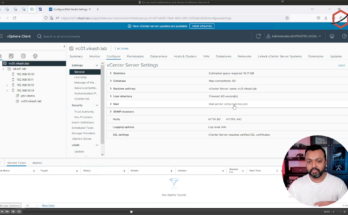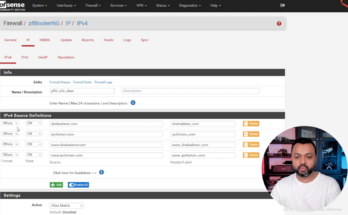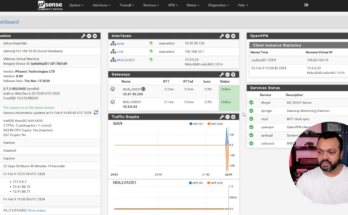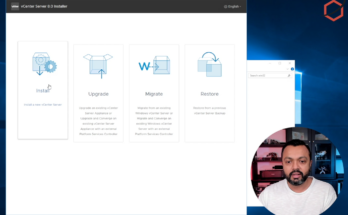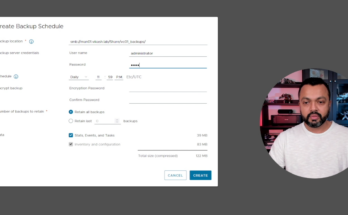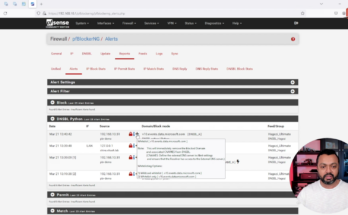
Adding custom domains to block with pfBlockerNG and pfSense
In this video, I will show you how to add custom domains to block when using pfBlockerNG and pfSense to keep away ads and tracking on your network. After all, what you do on the internet is nobody’s business.
Adding custom domains to block with pfBlockerNG and pfSense Read More